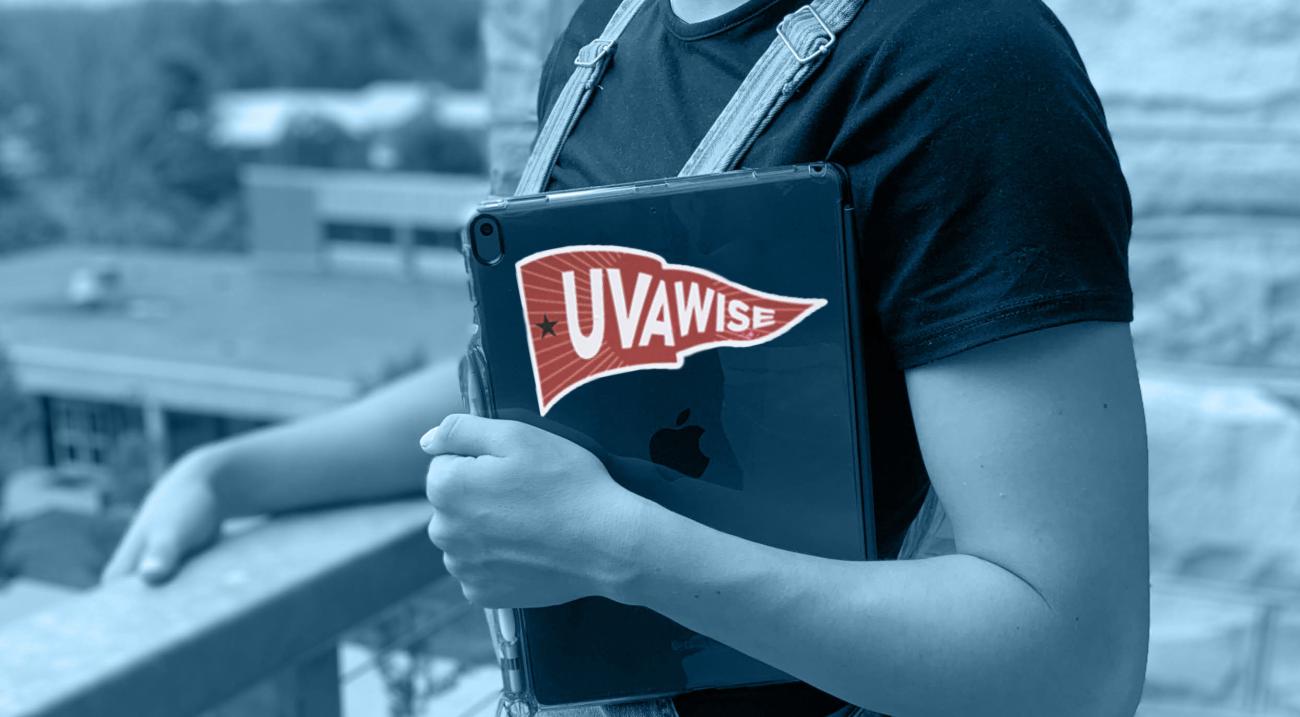
- About
innovate2eleVAte
A Culture of Innovation
Since launching the Innovate to Elevate Initiative in 2019, UVA Wise has continued to champion the integration of cutting-edge digital tools into our academic environment. We’ve twice earned Apple Distinguished School honors for our commitment to enhance educational outcomes and fundamentally transform how our students engage with the world around them.
Impact
The UVA Wise education community takes advantage of built in accessibility features on iPad which enables us to create equitable learning opportunities. We evaluate the effectiveness and impact of the initiative through needs assessment evaluations, campus community surveys, and student course evaluations. This data driven approach informs future institutional decisions in regards to educational technology. Through quarterly technology innovation showcases, we share exemplary practices and demonstrate the impact of the initiative on our campus and community. UVA Wise facilitates its mission of serving underrepresented student populations through our 1:1 iPad initiative, creating positive growth opportunities for everyone.
Imagine
At UVA Wise we have developed a culture of innovation in which students are challenged to observe the world, evaluate what is, and implement technology to demonstrate knowledge, create works of art, promote change, and imagine the future. Faculty create opportunities for students to imagine new pathways for learning by routinely having students demonstrate comprehension and mastery through collaborative projects and individualized alternative assessments. Students routinely participate in challenge based learning and publish their works outside the classroom on Apple Books and Apple Music.
Inspire
UVA Wise is pioneering educational excellence through the integration of 1:1 iPad technology, bridging the digital gap for underrepresented students. Faculty members inspire students every step by empowering exploration beyond the classroom and emphasizing the benefits of collaboration and connectedness as students evolve into professionals. In freshman seminar, students begin crafting a digital portfolio that showcases milestones, advising materials, guided course reflections, and placeholders for capstone projects. Our commitment to leveraging technology ensures every individual has the tools and opportunities to succeed, driving growth and resilience in our diverse community.
Technology on Campus
Innovate2eleVAte in the News
- UVA Wise Partners with T-Mobile to Launch Next Phase of innovate2elevate iPad Initiative
- All UVA Wise Freshmen Receive Free iPads
- iPads Strong Tool for Music Portfolios
- iPad Lifeline: Chancellor Henry podcast interview
- UVA Wise and UVA Collaborate to Train Southwest Virginia K-6 Teachers in Virtual Science Instruction